10 Apps to Root Android with/without PC
Root Android without PC, Root you Android Mobile with/Without Computer
How to Root Android Without PC is the biggest question for all Android users who haven’t rooted any android phone. So, I am going to share Top 10 Best Way to Root any Android Device With or Without PC / Computer. Android is well known Mobile operating system. Most of us have heard about Android rootinganywhere.
However, it doesn’t matter if you know or don’t know about rooting because I am covering the full guide about rooting an Android device. So that you can root any of the Android phones with or without a computer. No matter which Android phone you have, you can Root any Android mobile of any brand like – Samsung, Micromax, Lava, Intex, Karbonn Mobile, HTC, Sony Ericsson, and all other. These Android rooting methods can easily Root almost all Android version 2.2, 4.0, 4.1, 4.2 jelly bean, 4.4 kitkat and 5.0, 5.1 Lolipop Phonesetc.
What is Android Rooting?
or
What is Rooting Android without PC?
Android is an open source mobile OS where you won’t be having full root access to your phone when you buy it. But, after rooting, you can perform various functions on your android smartphone. Rooting is the process which allow you to cross all limitations and attain privileged control (i.e. Root Access) over that smartphones, tablets and other devices running Android mobile operating system.
Advantages of Rooting Android with or without PC?)
Below are the main advantages of Android rooting which makes the big reason why you should root your Android right now.
- Install Incompatible” Apps: There are many interesting apps are available only for the rooted android phone which will not work on an unrooted android phone. Actually, that apps requires root access to your android for full functioning. So, you can enjoy those apps just by rooting your android without PC.
- Boost Your Phone’s Speed and Battery Life: This is the most important reason why I have rooted my Android. You can really boost your Android phone’s speed and battery life of your rooted android device.
- Block Ads: We all know that apps owner make money by placing ads into their apps. It’s ok. But, these ads will eat your phone’s data. If you want, you can easily block ads in any app by using some tools (app) which are available for Android phone.
- Backup Everything of your Phone: In case, if you move to a new Android device or restore your device to stock for the reason whatever may be. You can make it easier by backing up your full android apps, data, settings and everything. If you aren’t rooted, you can backup apps and data but you can’t backup system apps, data etc as you can do with a rooted phone.
- Remove Preinstalled apps: You can also remove those apps which come with your phone just by rooting your android.
- Flash a Custom ROM: This is the biggest reason why I have rooted my Android phone. You can flash custom ROM on your android and enjoy the latest version of your Android mobile before the official release.
Dis-Advantages Of Rooting Phone:
- Risk of Bricking Device: Sometimes a small mistake can put your android in trouble and process will end up with bricked phone – never happened with me :p.
- Security Issue: There may be some security issue.
- Voiding Phone’s Warranty: If you’re rooting your device then get ready to end your phone’s warranty. Rooting will void the warranty of your phone. However, you can reinstate the warranty by unrooting your device if you can. This is the reason why some people don’t want to root their android phone.
Preparations before Rooting:
Must charge your phone battery to at least 40-50%. It can be also done with a low battery too, in my case it was only 9% charged when I rooted my Android. It depends upon the rooting methods but better to charge your mobile in case if anything goes wrong because a problem doesn’t tell you when they arrive.
- Recommended: 40-50% charged
10 Ways to Root Android without PC / Computer
Here are all methods by which you can root your android phone without PC. Almost every android phones can be rooted using Framaroot (1st method). However, Framaroot app might not work on some new android phone. Then try another method, you can get success in rooting your android without PC for sure.
#1: Framaroot can Root your Android in One Click:
(Root Android without PC using Framaroot APK App)
Framaroot is a one click app which you can use to root almost any Android phone or device without making use of Computer. Framaroot developed by Alephzain from The XDA-Developers forum is the app which made it easy to root any Android without PC just in a single click and can also unroot any rooted Android whenever desired without PC. In single click, it can install Superuser and Su binary on your phone. Framaroot will work most of the android phones with Android versions from 2.0 to 4.2 (Tested). See this list of Framaroot Supported Device.
You can even try on the latest android OS.
You can even try on the latest android OS.
Steps to Use Framaroot to Root Your Android Phone:
- Download the Framaroot App on your Phone or PC/Computer.
- In case, you have downloaded APK File of Framaroot on your computer then send it to your Phone.
- Install Framaroot normally like any other app you install.
- Once installed, Open Framaroot app and choose “Install Superuser” option.
- Now you can see many exploits are there. Select any exploit and after a few seconds, it will show the Success message.
- If you are able to see the good news message as “Success:-)… Superuser and SU binary installed. You have to reboot your device” then just reboot your device. If it shows “Failed., Try another exploit if available”, then don’t worry. Just select another exploit.
- After rebooting, Your Android Phone is Successfully Rooted by Framaroot without using PC.
#2: Root Android without PC using Universal AndRoot:
Use Universal AndRoot to Root/Unroot Android
- First of all Download and Install the Universal AndRoot to your phone or PC.
- Once you installed successfully, launch the AndRoot app to your phone.
- Select appropriate version of your Android Phone and click on Root
- Now your Android phone is Successfully Rooted.
New Best Android Rooting Apps (Method 3,4..10):
Like Framaroot, Universal AndRoot, there are various apps available these days that roots and unroot your Android device in just one click with PC. So Method 3, 4, 5, 6, 7, 8, 9, 10…. can be done by downloading and installing these one click rooting tools. List of Android Rooting Apps are given below. Process is almost same for all apps for rooting and unrooting an android device.
#3 Vroot – Root Any Android Without PC in One Click :
Vroot is one of the best software that roots any android phone and supports the wide range of android versions, Android 2.2 (Froyo), Android 2.3 (Gingerbread), Android 4.0 (Ice Cream Sandwich), Android 4.2 (Jelly Bean) and Android 5 (Lolipop) etc. Vroot is available for both Computer as well as Phone. That means you can Root and Unroot any Android with or without Computer. VRoot tool is developed by Mgyun in China and it is the first app which I will recommend after Framaroot for Rooting and Unrooting any Android running devices.
Download Vroot:
- http://vrootdownload.info/ or
- http://www.mgyun.com/en/getvroot
#4 SRS One Click Root for Android without PC:
SRSRoot is the most effective tool that can easily root your Android. SRSRoot has multiple exploits which helps to gain root access on your device without any damage. SRSRoot is recommended for your if you havn’t got success in rooting your Android with above-shared rooting techniques.
- Download SRSRoot: http://www.srsroot.com
#5 KingoRoot – Best One-click Android Root Software:
KingoRoot is also available for both Android and Computer (windows only) just like Vroot Rooting Application. KingoRoot is All In One Root solution for android device. KingoRoot software allows you to root/unroot android phone without making use of PC.
If interested, Download from here :
If interested, Download from here :
- For Windows: http://www.kingoapp.com/android-root/download.htm
- For Android: http://d.kingoapp.com/website/KingoRoot.apk
#6 Towel Root – One Click Rooting Software
Towelroot is developed by Geohot for Android which can easily root most popular devices like – Samsung Galaxy S5, AT&T GS5, Nexus 5, GS4, HTC, Note 3 and lots of Latest Android mobile devices.
You can download Towel Root from here.
You can download Towel Root from here.
- For Windows: http://towelroot.org
- For Android: http://towelroot.org/Towelroot.apk
#7 DooMLoRD Easy Rooting Toolkit App
Easy Rooting Toolkit is also one of the best android rooting app. It is developed by DooMLoRD and can root most of the phones without a computer.
#8 Z4Root App can Easily Root your Android without PC
z4root is 100% safe app that has a single button which can root your android device. It can easily root most of the android phones like – Sony. Samsung Galaxy, Droid 2, Huawei, LG, Motorola, Garmin-Asus and many more.
#9 Unlock Root – Best Way to Root your Android
Unlock Root is truly genius software which can easily Root/Unroot most of the android devices. It is tested and rooted successfully the devices from Android 2.1 till 4.0. You can try with your phone.
#10 Root Master – The Best APK for Root:
As the name implies, Root Master app is really the master of all rooting technique. Yes, You can not only ROOT your android without PC but also it has many more features. If you’re interested you can go with Root Master.
(Bonus:) Rooted or Not, How to Check It?
Download Root Checker Basic app to check and verify if your Android phone is rooted or not.
How to Root Android Phones: Now, this article solved this question. These are the Top 10 Root Apps, Softwares & Methods to Root Android device without PC or you can also Root with PC/Computer if you want. You can Root any Android Phones using this app. Root Andriod Phone Using PC


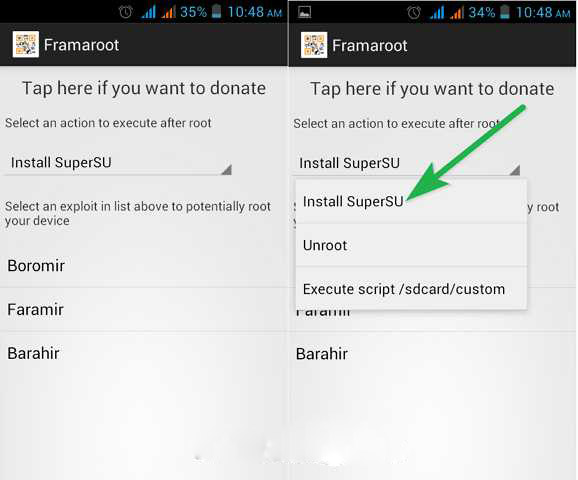



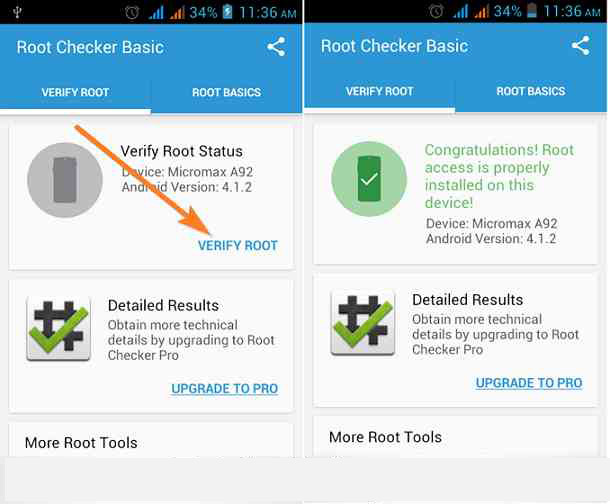







.jpg)







.jpg)


4 comments:
Really this is very good detail sharing with us. Thanks lot.JIMPER MBBS application from 2017
really nice post sharing with us...thanks.
AP 10th board result 2017
Assam board HSLC result 2017
Arunachal Pradesh board 10th class result 2017
Bihar board Matric result 2017CGBSE 10th result 2017
Goa HSSC Result 2017
GSEB SSC result 2017
GATE Result 2017
Thanks a lot...such a great detail sharing with us.
How to download NEET Admit card on 15th April
CCMT Counselling 2017
JEE Main Result 2017
CCMT Choice Filling 2017
KPRB Kolkata Police Admit Card 2017
MP Vyapam Drug Inspector Answer Key 2017
whatsapp plus apk
Yowhatsapp APK
Showbox apk
Post a Comment