How to install Windows 10 Preview to your Lumia Windows Phone
Microsoft today released the Windows 10 Preview for a subset of Lumia Windows Phones. Many questions abound about the update, as some phones are getting it, and others are not. Our AT&T Lumia 830, fresh out of the box with build 14157 of the Windows Phone 8.1.1 OS is getting the update while our Lumia 830 (UK, with Developer Preview) is not.
Here is how to try and get the update for your Windows Phone, assuming your phone meets the requirements.
Windows Insider
Microsoft today released the Windows 10 Preview for a subset of Lumia Windows Phones. Many questions abound about the update, as some phones are getting it, and others are not. Our AT&T Lumia 830, fresh out of the box with build 14157 of the Windows Phone 8.1.1 OS is getting the update while our Lumia 830 (UK, with Developer Preview) is not.
Here is how to try and get the update for your Windows Phone, assuming your phone meets the requirements.
- Download the Windows Insider App from the Store (Or scan QR code below)
- Launch the app and login with your Microsoft Account, also make sure you are enrolled in the Insider program (insider.windows.com)
- Choose Insider Slow or Fast, depending on how risky you want to be and how quickly you want updates
- Confirm your acceptance of the Insider program, including the fact you may void your device's warranty
- Hit the check mark
- Go to Settings
- Phone Update
- Check for Updates
- The phone may need to go through another step to get the Windows 10 build, as seen in the dialog screen below
Getting your device setup
The first thing you’re going to have to do is get setup with Windows Phone 10.
Firstly, check whether your device is on the supported list: http://windows.microsoft.com/en-us/windows/preview-supported-phones
|
|
|
|
Related Posts : How To Install Android Apps In Lumia Windows 10

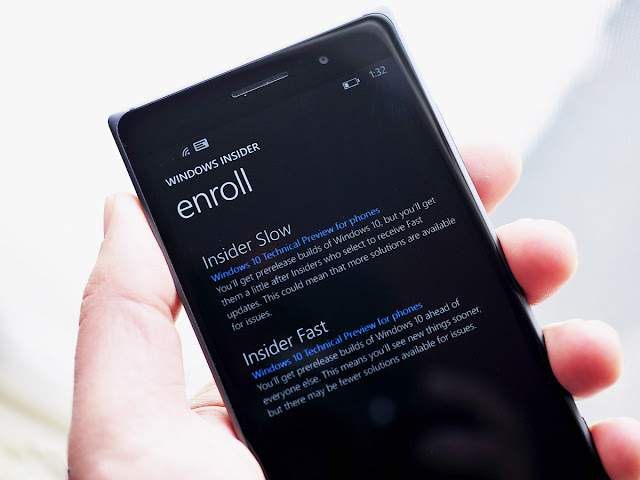



















No comments:
Post a Comment